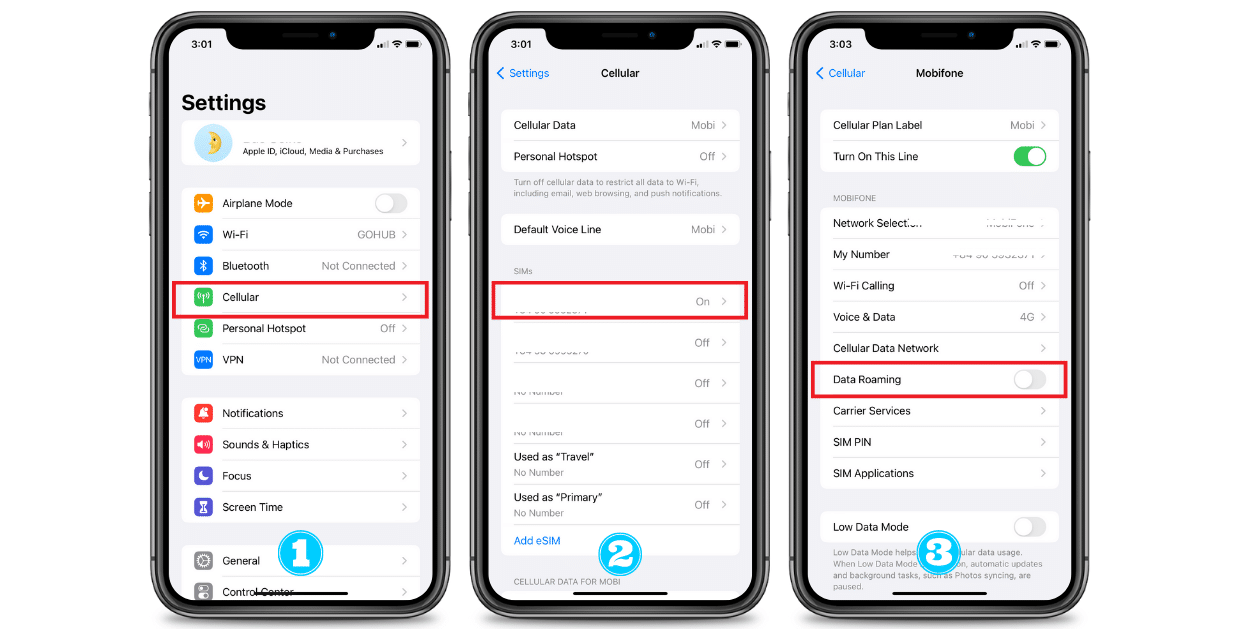eSIM GOHUB – User Guide
I. Before Purchasing
It is important to consider the device you are purchasing when considering an eSIM. eSIMs are now widely supported by a wide range of devices, such as smartphones, tablets, smartwatches and more. You can find a list of eSIM supported devices in the below link. This list includes the latest smartphones and tablets. To ensure that your device is compatible with eSIM technology, it is important to check the list of compatible devices before purchasing.
- eSIM Supported Device List
- How to check your on phone for eSIM supported function
- How to install eSIM on your phone
Before buying Gohub eSIM, please take note of the following:
- Your phone must support eSIM
Ensure that your phone is not network-locked and is compatible with eSIM technology.
- Do not delete eSIM after installation
Each eSIM can only be installed once. Therefore, do not delete it. If any issues arise during installation or use, please contact Gohub via cs@esimgohub.vn or Whatsapp link here for the fastest support.
Shopping policies:
II. After Purchasing:
Once you’ve made your purchase, you will want to understand what you need to do in order to properly use the eSIM and to know what the refund policy is. To this end, we have some helpful resources that you can use to ensure a smooth experience.
For troubleshooting eSIM-related issues, please refer to our guide Troubleshoot eSIM-related Issues. This guide will help you to identify and solve any potential issues quickly and efficiently.
For our refund policy, please refer to Refund Policy. We understand that sometimes unforeseen issues may arise, and we want to make sure that you know all the details of our refund policy so that you can make the best decision for you.
We hope that these resources help you to have a positive experience with your eSIM purchase. If you have any questions or concerns, please do not hesitate to reach out to us for help at cs@esimgohub.vn or Whatsapp link here.
eSIM troubleshooting Guide
If you have followed the instruction steps but the eSIM still reports an error, you can try to see the below cases or contact Gohub on Whatsapp for direct troubleshooting.
Case 1: Unable to Scan the QR or to Add eSIM manually to your phone.
Please ensure your phone support eSIM or not a locked-network device.
Method 1: Please try to place your phone camera opposite the QR Code and start scanning to ensure the camera capture the whole QR Code.
Method 2: If Scanning QR Code does not work, you can try to install the eSIM manually by inputting the info that you received in the eSIM Order email.
If you still cannot install the eSIM, please contact us asap via Whatsapp to exchange for a new eSIM.
Case 2: eSIM installed successfully but your phone did not show the signal sign.
Please make sure that you have been already in the destination country to be able to use the eSIM.
Method 1: Please check that you have enabled Data Roaming mode and Cellular Data mode on your phone.
IOS
Android

Method 2: Please try to reset your phone or to wait within 5-10 minutes since some networks take a while to activate.
Case 3: Network signal showed but the internet is not available.
If there is the LTE/3G/4G/5G signal on the upper right part of your phone screen, but you cannot access the internet:
Method 1: Try to restart your phone.
Method 2: It might have been an APN issue. Please follow this steps to fix the APN issues:
iOS: Go to Settings > Cellular > Choose your eSIM > Cellular Data Network > Enter the provided APN in your eSIM information email.
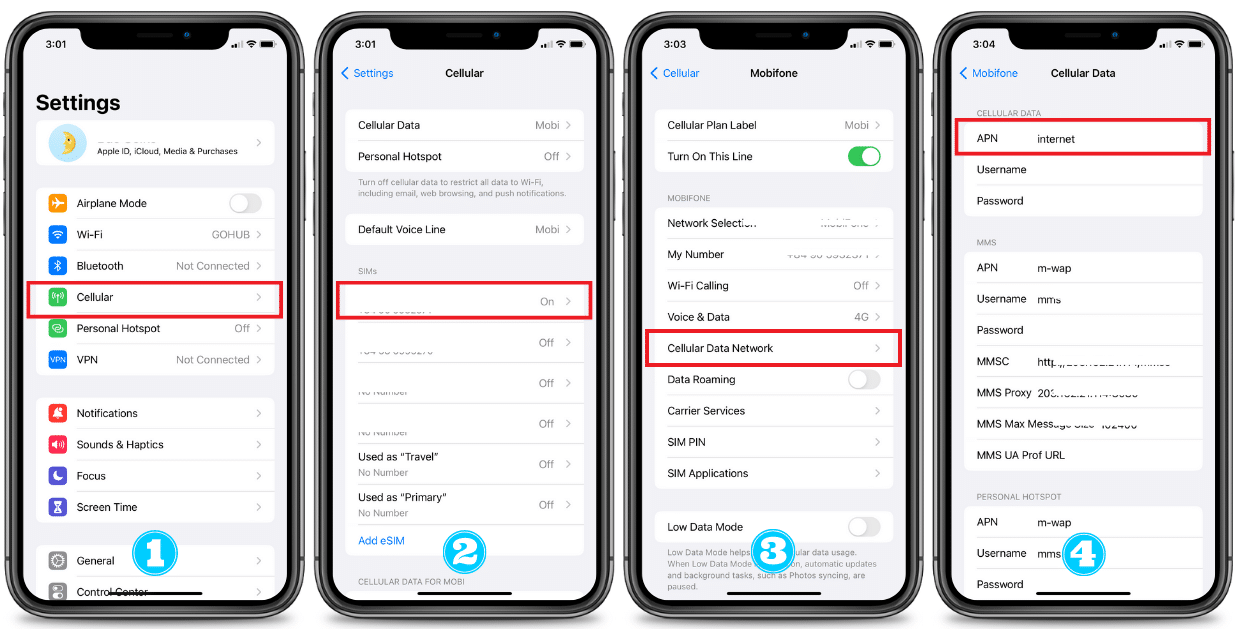
Android: Go to Settings > Connections > Mobile networks > Access Point Names > Tap “Add” and enter the provided APN in your eSIM information email.

Please contact us via Whatsapp if you cannot fix the issues.
Important note: Please make sure your phone supports eSIM before purchasing. The information on how to check eSIM-enabled devices is only for your reference. We are not responsible for any errors or outdated information. We will not refund any phones that does not support eSIM, including the below cases:
- Some physical dual SIM phone models do not support eSIM.
- The phone is locked to a fixed network operator (subscriber to a long-term carrier contract).
- Some phone models purchased in certain countries, refer to the table below.
iPhone
- iPhone 15, 15 Plus, 15 Pro, 15 Pro Max
- iPhone 14, 14 Plus, 14 Pro, 14 Pro Max
- iPhone 13, 13 Pro, 13 Pro Max, 13 Mini
- iPhone 12, 12 Pro, 12 Pro Max, 12 Mini
- iPhone 11, 11 Pro, 11 Pro Max
- iPhone XS, XS Max, XR
- iPhone SE (2020), iPhone SE (2022)
iPad
- iPad Air (3rd, 4th Generation)
- iPad Pro (1st to 5th Generation)
- iPad Mini (5th, 6th Generation)
- iPad (7th, 8th, 9th Generation)
- Apple Watch S3, S4, S5, Apple Watch Nike, Apple Watch Nike+, Apple Watch Hermes, Apple Watch Edition
* Note: Apple devices that do not support eSIM
-
iPhones with 2 physical SIM slots version usually do not support eSIM. Please check your Setting > Cellular (Mobile Data) to make sure there is an option to "Add eSIM".
-
All iPhones bought from China Mainland, Hong Kong and Macao DO NOT support eSIM.
- Galaxy A54 5G*
- Galaxy S23
- Galaxy S23+
- Galaxy S23 Ultra
- Galaxy S22 5G
- Galaxy S22+ 5G
- Galaxy S22 Ultra 5G
- Galaxy S21 5G*
- Galaxy S21+ 5G*
- Galaxy S21 Ultra 5G*
- Galaxy S20 5G
- Galaxy S20
- Galaxy S20+ 5G
- Galaxy S20+
- Galaxy S20 Ultra 5G
- Galaxy S20 Ultra
- Galaxy Z Flip
- Galaxy Z Flip 3 5G
- Galaxy Z Flip 4 5G
- Galaxy Z Flip 5 5G
- Galaxy Fold
- Galaxy Z Fold 2
- Galaxy Z Fold 3
- Galaxy Z Fold 4
- Galaxy Z Fold 5
- Galaxy Note 20
- Galaxy Note 20 5G
- Galaxy Note 20 Ultra
- Galaxy Note 20 Ultra 5G
*Note: Samsung devices that not support eSIM:
- All Samsung S20 FE and S21 FE
- All Samsung purchased from China, Hong Kong, Macao and Taiwan.
- S20/S21, Galaxy Z Flip 5G, Note 20 Ultra, Z Fold 2, Galaxy S21 5G, Galaxy S21+ 5G, Galaxy S21 Ultra 5G, S20, Galaxy Z Fold 2, Galaxy Z Fold 5 bought in the USA.
- Most Samsung Galaxy devices purchased in South Korea do not support eSIMs (except for the Galaxy S23, S23+, S23 Ultra, Z Flip4, Z Fold4, Z Flip5, Z Fold5, and A54 5G).
- Google Pixel 2 (only devices purchase with Google Fi service), 2 XL
- Google Pixel 3
- Google Pixel 3 XL zPixel 3a
- Google Pixel 3a XL
- Google Pixel 4, 4a, 4 XL
- Google Pixel 5, 5a
- Google Pixel 6, 6a, 6 Pro
- Google Pixel 7, 7a, 7 Pro
- Google Pixel 8, 8 Pro
- Google Pixel Fold
*Note:The following Google devices do not support eSIM:
- Google Pixel 3 bought in Australia, Japan, Taiwan do not support eSIM, and those purchased with service from US or Canadian carriers other than Sprint and Google Fi DO NOT have eSIM capability
- Google Pixel 3a bought in Japan and ASEAN countries and with Verizon service.
- Huawei P40
- Huawei P40 Pro
- Huawei Mate 40 Pro
- Oppo A55s 5G*
- Oppo Find X3 Pro*
- Oppo Reno 5A*
- Oppo Reno6 Pro 5G*
- Oppo Find X5*
- Oppo Find X5 Pro*
- Oppo Find X5 Pro*
- Sony Xperia 1 V*
- Sony Xperia 1 IV*
- Sony Xperia 5 IV*
- Sony Xperia 10 III Lite*
- Sony Xperia 10 IV*
- Sony Xperia 10V*
- Sony Xperia Ace III*
- HAMMER Explorer PRO
- HAMMER Blade 3
- HAMMER Blade 5G
- myPhone NOW eSIM
- Honor Magic5 Pro*
- Honor Magic4 Pro*
- Honor 90*
- Motorola Razr 2019*
- Motorola Razr 5G*
- Motorola Razr 40*
- Motorola Razr 40 Ultra*
- Motorola Razr+*
- Motorola Edge+*
- Motorola Edge 40 Pro*
- Motorola G52J 5G*
- Motorola G52J 5G Ⅱ*
- Motorola G53J 5G*
- Sharp AQUOS sense4 lite
- Sharp AQUOS Sense6s
- AQUOS sense 7
- AQUOS sense 7plus
- Sharp AQUOS Wish
- AQUOS wish 2 SHG08
- AQUOS wish3
- AQUOS zero 6
- Simple Sumaho6
- Sharp AQUOS R7
- Sharp AQUOS R8
- Sharp AQUOS R8 Pro
- Xperia 1 IV
- Surface Pro X
- Xiaomi 12T Pro
- Xiaomi 13 Pro
- Xiaomi 13 Lite
- Xiaomi 13
- NUU X5
- Gemini PDA
- Rakuten Mini
- Rakuten Big-S
- Rakuten Big
- Rakuten Hand
- Rakuten Hand 5G
- Fairphone 4
- DOOGEE V30
- Acer Swift 3
- Acer Swift 7
- Asus Mini Transformer
- Asus NovaGo
- Asus Vivobook Flip 14
- HP Elitebook G5
- HP Probook G5
- HP Zbook G5
- HP Specter Folio 13
- Lenovo Yoga C630
- Lenovo Miix 630
- Lenovo Yoga 520
- Lenovo Flex 5G
Method 2: Check your phone setting
Check whether your devices support eSIM following these steps.