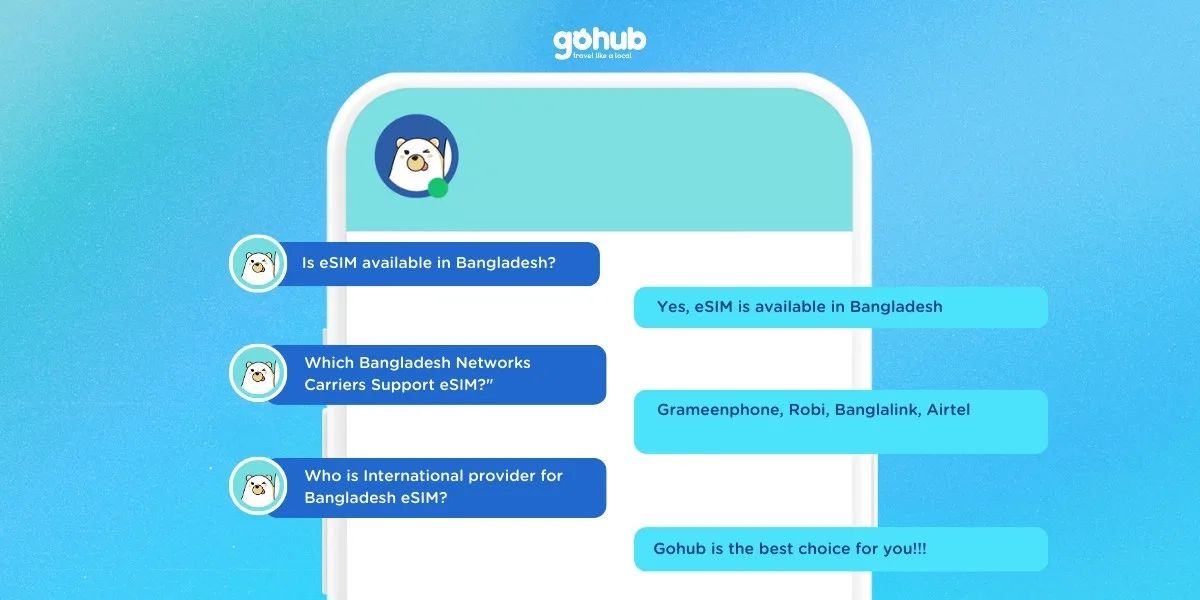No products in the cart.
Is eSIM available in Bangladesh?
Yes, eSIM is available in Bangladesh. This is good news if your phone utilizes eSIM technology or you prefer using an eSIM while traveling. Bangladesh carriers and international travel eSIM providers like Gohub offer convenient options to meet your connectivity needs.
Main points about Bangladesh eSIM:
- Most phone models bought from China do not support eSIM. You can double check at List Of eSIM Compatible Phones | Latest Updated 2024
- eSIMs are not yet widely available in Bangladesh, but they are becoming more popular.
- You can buy an eSIM from a Bangladesh wireless carrier or from an international travel eSIM provider.
Which Bangladesh Wireless Carriers Support eSIM?
- Grameenphone: Grameenphone is the largest wireless carrier in Bangladesh, and it offers eSIM support for a variety of devices.
- Robi: Robi is the second largest wireless carrier in Bangladesh, and it also offers eSIM support for a variety of devices.
- Banglalink: Banglalink is the third largest wireless carrier in Bangladesh, and it offers eSIM support for a variety of devices.
- Airtel: Airtel is the fourth largest wireless carrier in Bangladesh, and it offers eSIM support for a variety of devices.
Buy Travel Bangladesh eSIMs at Gohub
Gohub offers a variety of eSIM plans for Bangladesh, so you can choose the one that best suits your needs. Our plans start at $10 for 1GB of data, and unlimited data plans. 100% Money Back Guarantee if your SIM or eSIM is faulty from Gohub, so you can try their service risk-free.
To buy an eSIM from Gohub, simply visit their website and select the Bangladesh eSIM plan that you want. You will then need to provide payment details. Once your payment has been processed, you will receive a QR code that you can scan to activate your eSIM.
- Visit esimgohub.com and select the Bangladesh eSIM plan that you want
- Provide your payment details
- Once your payment has been processed, you will receive a QR code
- Scan the QR code to activate your eSIM
- Your eSIM will now be active and you can start using it to connect to the internet in Bangladesh