No products in the cart.
Does iPhone 7 support esim?
NO, iPhone 7 does not support eSIM
eSIM is a new technology that allows users to store multiple SIM cards on a single device. This can be beneficial for travelers who want to use different SIM cards for different countries or networks.
Useful tips about iPhone 7 eSIM from Gohub
If you are unable to use eSIM on your iPhone 7, there are a few things you can do:
- Purchase a physical SIM card from a local carrier
- Use a dual-SIM adapter to use two physical SIM cards in your iPhone 7
- Rent a mobile hotspot from a local provider
If you’re looking for an iPhone that supports eSIM, you’ll need to get a newer model, such as iPhone XR, iPhone 11 and above Iphones.
With years of experience as an eSIM supplier in more than 200 countries worldwide, Gohub hopes to bring you the most accurate information about eSIM.
How to check manually if IOS device supports eSIM?
Step 1: Ensure your device is not carrier locked
An iPhone that is carrier locked can only make calls using a SIM from a single network and is restricted by a usage contract. If your device is carrier locked, it means you cannot use an eSIM purchased from Gohub.- Go to Settings > General > About
- Go to the About section and check the Carrier Lock for the line "Unlimited", it means your device is not carrier locked.
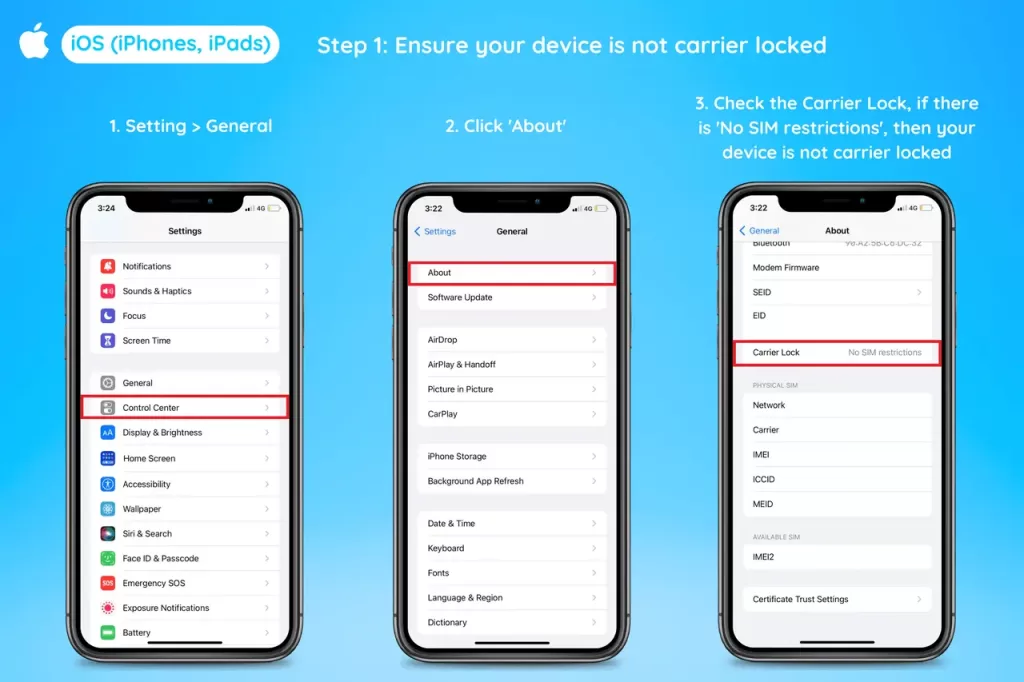
Step 2: Check if your device supports eSIM
- Go to Settings > Cellular / Mobile / Mobile Data.
- If there is a line "Add eSIM" or "Add Cellular Plan", then your device supports eSIM.
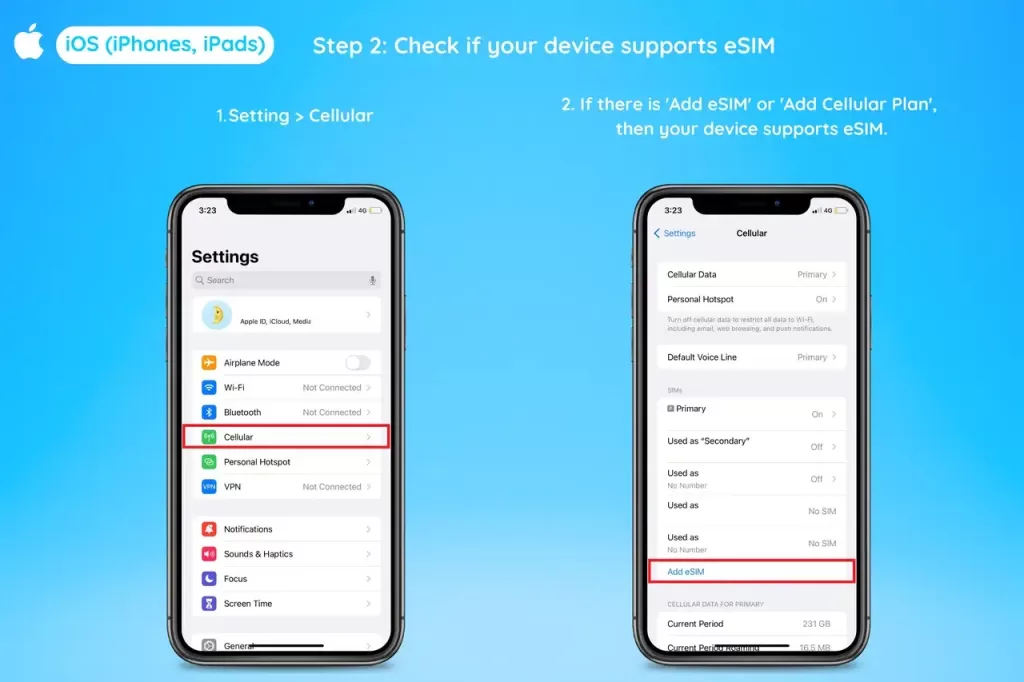
Read the complete guide on how to check if your device support eSIM
Gohub's global eSIM Shop ?
Gohub guarantees a 100% refund for any product that encounters manufacturing defects.


